Index of this page
About MagAO
MagAO is a facility instrument at a classically-scheduled telescope, which means that PIs are responsible for executing their own programs. Because of the complexity of the AO system, MagAO team members assist with AO operations and co-author MagAO papers — but observers are responsible for preparing and executing their own Clio/VisAO observations. To come prepared, please read the VisAO and/or Clio manuals, create your star catalog according to the LCO format, and be generally ready to take your data. Only limited quick-look capabilities are available in the control room. You will need your own laptop with a data-transfer capability (rsync, scp) and a FITS display (ds9) and analysis capability (IRAF, IDL, Python, Matlab, etc.) so that you can monitor your data quality and make on-the-fly decisions. You must copy your data over to your own storage. Please refer any questions about the details of this policy to Laird Close.
- Other publications here.
Science cameras:
- VisAO visible-light camera (600 – 1050 nm)
- User’s manual
- VisAO is a fast, low-noise visible CCD (the VisAO camera). The VisAO CCD is 1024×1024 E2V CCD47 which can be read at high speed if desired (details here (PDF documentation)). The platescale is 0.008″/pix. The VisAO camera has broadband r’, i’, z’, y filters and narrowband Hα, Hαcont, [SII], [SII]cont, [OI], and [OI]cont filters. It also has a r~0.1″ 0.001 transparent coronagraphic mask that may (must) be used with the broadband filters for deep bright star VisAO science. The PI of VisAO is Jared Males (jrmales at email.arizona.edu ).
- Clio2 near-IR camera (1 – 5.3 μm)
- User’s Manual
- Clio is a 512×1024 1-5.3 um imager with two cameras, either 15.85 or 27.49 mas pixels (Narrow camera FoV: 8×16”, Wide camera FoV: 14×28”). It has J, H, Ks, L’, M’, and 3.1, 3.3, 3.4, and 3.9 um filters available. There is also a low resolution (R~130 at 3.5 um; R~30 at K) prism-based spectrograph, not yet fully commissioned. Clio is optimized for 3-5 micron imaging; it is sky-limited longwards of H, with readnoise of 70 e- that dominates at J and H. The Clio PI is Katie Morzinski (ktmorz at arizona.edu).
Adaptive optics:
- Wavefront sensor: Modulating Pyramid
- 36-400 modes
- 100-1000 Hz
- Deformable Mirror: Adaptive-Secondary Mirror
- 540 illuminated actuators, 560 illuminated WFS sub-apertures
- d = 23 cm
- Control
- Modal gain: tip/tilt, low-order, and high-order gain settings
- Selectable subaperture size via CCD pixel binning
Instrument Parameters
Overheads:
On-axis: Please allow ~15 minutes overhead for slewing, collimating, and setting up on a new target. It is possible to acquire targets faster than this when the subsequent guide star is the same approximate brightness and location in the sky as the previous guide star (and if sky conditions haven’t changed), but 15 min. is a good rule of thumb.
Off-axis: Please allow ~30 minutes overhead for set up on a new off-axis guide star target.
The J and H filters are readnoise, not sky, limited — due to the 70 electrons of read noise that the current (soon to be replaced) Clio detector suffers from. This not an issue at the longer wavelengths where Clio is optimized. Hence J and H are offered as shared-risk.
Parameter |
Value
|
| AO system | |
| Natural guide star (NGS) limiting magnitude | I~14 (I~16 for Clio at K, L, M) |
| NGS angular resolution (λ/D at Pyramid, in good conditions) | ~20 mas |
| NGS offset from science target | up to 40” for Clio, up to (at least) 8” for VisAO |
| AO performance – Bright NGS (R~8) | Strehls: 30% i’ – 80% H (see plot below) |
| AO performance – Faint NGS (R~13) | Strehls: 13% z’ – 40% H |
| Elevation lower limit (ASM safety) | 30 degrees (airmass 2) |
| VisAO | User’s manual |
| Diffraction limit | 20 mas (r’) to 30 mas (z’) |
| Field of view and plate scale | 8” x 8” FoV with 8 mas pixels (~Nyquist r’) |
| Filters (filter curves) |
|
| Special features |
|
| Clio | User’s Manual A careful calibration of the Clio camera is in the Appendix of Morzinski et al. 2015 – Please cite this paper if you use our calibrations of platescale, instrument angle, bad pixels, linearity, etc. |
| Diffraction limit | 38 mas (J) to 168 mas (M) |
| Field of view and plate scale |
|
| Filters (filter curves) |
|
| Special features | |
| Site | |
| Las Campanas Observatory | 29.0° S, 70.7° W, 8000′ high |
| Telescope | 6.5-m Magellan Clay |
| Seeing, 75th %ile | 0.8” |
Predicted Strehl Curves
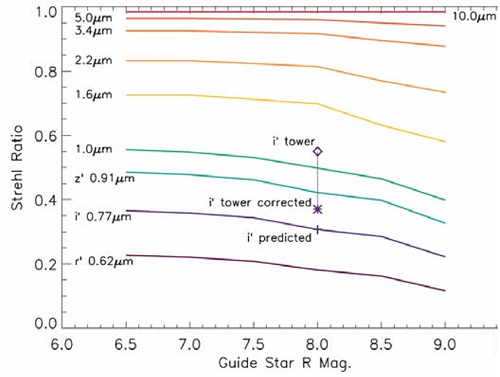
Observing at Las Campanas Observatory
-
Target list – LCO catalog format
-
- Prepare your starlist according to this catalog format; you will upload it to one of the computers in the control room where the telescope operator can access it.
-
Specifying Guide Star Magnitude
It is helpful if you have an accurate estimate of the magnitude of your guide star in the MagAO PyWFS bandpass. This is a critical parameter for optimizing the AO loop setup for your science, and being close will save time on sky. For most objects, standard I band will be the closest approximation. Note that we have found that SIMBAD reported magnitudes can be as much as ~1 magnitude bright, especially for redder stars. We find much better agreement using the USNO UCAC4 photometry [link to VizieR]. Another excellent resource is the DENIS survey I magnitude [link to VizieR].
Here is what the MagAO WFS bandpass looks like:
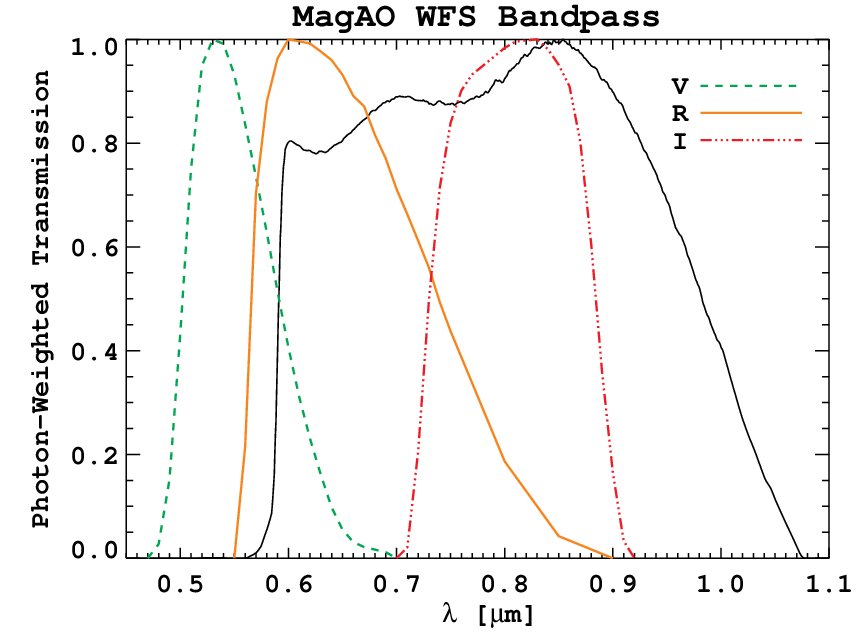
The MagAO Pyramid WFS bandpass. This plot gives some idea of how to transform magnitudes in V,R, and I to the WFS filter, based on spectral type.
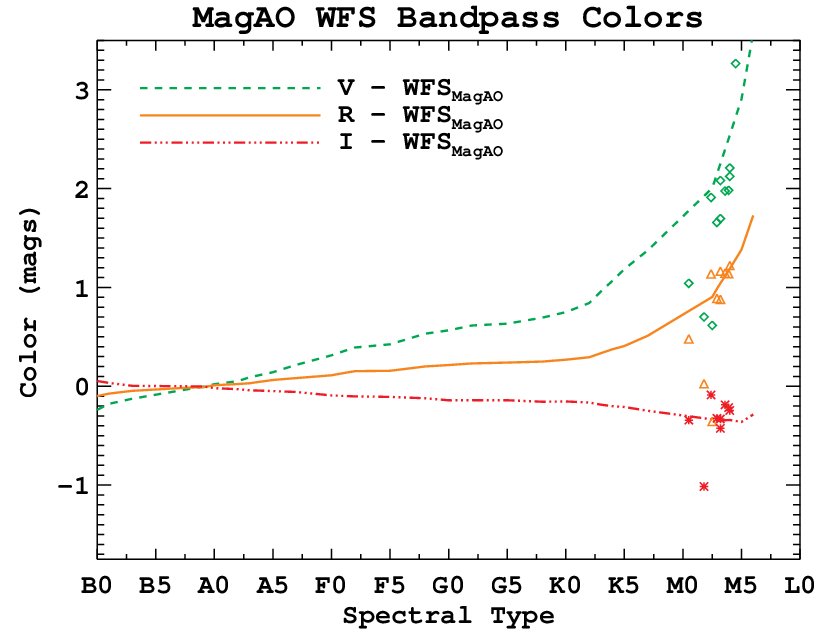
MagAO PyWFS colors of main sequence stars. The points are based on closed loop on-sky results, using WFS reported magnitudes and USNO UCAC4 photometry. The curves are calculated using the Pickles spectral atlas. Wind Limits
If a wind gust larger than the following values has been reported on the LCO Weather page in the last 15 minutes, the associated pointing limits apply. The wind direction will be based on the LCO weather page wind rose, and will be decided by the AO operator. In the case of shifting winds, it does not have to be a single value, but could be a range.
- >= 20 mph : > 90 degrees from the wind direction
- >= 30 mph: > 120 degrees from the wind direction, and below 80 degrees elevation.
- >= 35 mph: dome closed
Rotator Settings
- Rotator angle is relative to the telescope axis. A position of 0 is aligned with the telescope.
- To track, we recommend using one of these “on” rotator modes. Offsets can be made from an initial rotator position by request to the T.O. in any of these modes.
- GRV – use this if you don’t care about PA, you just want it to be constant. This mode will maximize the amount of time the instrument is mostly vertical.
- EQU – use this to set a specific PA on the detector.
- To have the slit aligned along a binary of angle PA:
Put EQU PA+1.8 - To have the long axis of Clio aligned along a binary of angle PA:
Put EQU PA+90+1.8
- To have the slit aligned along a binary of angle PA:
- To NOT track, we ask the T.O. to stop tracking — do not use the OFF setting in your catalog.
Travel Logistics
- Travel Planning
- Check the telescope block schedule to verify your nights.
- And please fill out the run report when you’re done!
- Shuttle Times — The shuttle between La Serena and Las Campanas Observatory runs on a regular schedule depending on the day of the week. Compare to your flight arrival time if you want to get to the observatory that same day.
- Travel Arrangements Form — Fill this out to get picked up at the airport, and to have a dorm room. A few days before your travel, check the LCO transport schedule to make sure your name is on it, at the right time.
- Network Connection Request — Fill this out so you can use wi-fi and ethernet at the observatory (give several days advance notice). You need your hardware MAC address for each connection you wish to make, i.e. both wi-fi and ethernet for all devices. If you’re a repeat visitor, they do save your old MAC IDs, so you only have to do this for new devices. If your laptop doesn’t have a direct ethernet jack so you connect to ethernet using a dongle, then the MAC address is specific to the ethernet dongle (since it’s assigned to hardware), and you have to plug that in to even find the MAC address. You want to have both wi-fi and ethernet enabled, because one or the other might work better in your dorm room, depending on which room you’re in.
- If you are flying American Airlines and have a connection on LATAM (used to be called LAN), you can check your LATAM flight status directly here, as of 2018:
- (Edit URL for your date) https://www.latam.com/es_cl/apps/personas/flightstatus#origin-destination/SCL/LSC/2018/5/5
- And your return flight (edit URL for your date): https://www.latam.com/es_cl/apps/personas/flightstatus#origin-destination/LSC/SCL/2018/5/5
- Check the telescope block schedule to verify your nights.
- What to Bring:
- Only limited quick-look capabilities are available in the control room. You will want to have your own laptop with a data-transfer capability (rsync, scp) and a FITS analysis capability (IRAF, IDL, Python, Matlab, whatever you prefer) so that you can monitor your data quality and make on-the-fly decisions as you take your data.
- You must copy your data over to your own storage. Bring a USB drive or harddrive with enough space. Typical data quantities:
- Clio: ~5-15 GB/night
- VisAO: ~1-10 GB/night (up to 40 GB in extreme cases)
- Flashlight/torch, coat, etc.
- Other notes on physical comfort:
- Dorm rooms have en-suite bathrooms. Provided for you are sheets, blankets, pillows, towels, toilet paper, paper towels, and bars of soap. LCO is dry, even to the Arizonans, so you may want to bring hand lotion and lip balm.
- There is a clothes washer and dryer, with laundry detergent, under the stairs when you enter the lodge/diner.
- If you want to get some exercise other than walking up and down the hill, you can run along the road which has both asphalt and gravel sections, or you can go to the (limited) gym.
- Before You Go:
- UPDATE 2015 January:No More Daylight Savings
Time changes: During an “A” semester (i.e. northern spring), it is sometimes necessary to set your phone or computer to Buenos Aries time upon arrival in Santiago, because the “Santiago” time your operating system picks will not know about the updated schedule for Daylight Savings time.e.g. for 2014: Check here for google-translated information from Chile’s Department of Energy about the winter schedule. The Chilean Government has adjusted the daylight savings dates to conserve energy. Winter starts midnight Saturday April 26th 2014, and ends midnight Saturday Sept 6th 2014. (Hat-tip to J. M. Fernandez on Astronomers FB group.)
- Please read the LCO Visiting Observer Guide. Print it out and carry it with you when you travel, as it contains many useful phone numbers and other detailed information that you may need if your flight is delayed or there are other issues while traveling.
- LCO Mountain Phone List — Note that “Sala de reuniones” is the Meeting Room in the ASB — it is a Vonage internet phone and the number is a California area code so you can call from the USA. There is also a Clay internet phone #. Note that these phones don’t work if the mountain internet connection is down, which happens on order of once per month (due to things like construction cutting a cable).
- Please read the LCO Basic Safety Guide
- NOTE: The Reciprocity Fee was discontinued in March 2014, reciprocally after the U.S. rescinded the Chilean Visa Fee. We retain this paragraph so we can tell you it’s rescinded now, in case you hadn’t heard. And the historical information:
Reciprocity fee — (NOTE: This is NOT official information!) — US citizens are required to pay a one-time reciprocity fee (kind of like a visa fee), upon first entry to Chile. This is currently (2012) $160. You get a stamp and receipt stapled into your passport, and it is good until your passport expires. If you pay with cash you have to have perfect-looking US bills. I recommend paying with credit card, so that you get a little credit-card slip you can use as a receipt to get reimbursed, because the real receipt is stapled into your passport. (Although I heard it’s OK to remove the receipt after you return to the US from your first trip, it’s always iffy to have anything non-standard during border entry.) Note that you have to go stand in an extra line to pay this fee, upon entry at Santiago and before you go through the regular Customs line, before you catch your flight to La Serena. You also get an entry slip at the border that you need to show when you exit the country, so don’t lose that.
- Other Info:
- Power outlets — You will most likely be okay with your USAmerican power plug adaptors. Up at the telescope control room there are plenty of US-based power attachments, and the dorm rooms given to observers are usually the ones with USAmerican power plugs too. El Pino has USAmerican outlets too. But you might want a Chilean adaptor for the airports or if you end up having to stay the night in La Serena or Santiago.
- Food — LCO has an amazing team of chefs and the food is varied, delicious, and healthy. This is at the dining hall down by the dorms. Up at the telescopes or in the library/astronomer support building, there are little kitchenettes stocked with fruit, cheese & crackers, and cookies. Note that during MagAO’s first commissioning run, we had at least a dozen team members in the control room, and it got quite crowded and supplies were running low… but we never ran out of cookies!
- Meal times — Breakfast/Desayuno = 7:30-8am, Lunch/Almuerzo = 12:30-1pm, Dinner/Cena = 6:30-7pm
- One shared wall in each dorm room is a bit thin, so please be quiet in the rooms.
- Payment: Observers are required to pay all charges associated with their stay at LCO with credit card when departing the mountain. This is all charges including but not limited to: room & board, transportation, and masks if any.
Resources
-
Weather pages
- LCO weather page
- Precipitable Water Vapor (PWV) at nearby La Silla — First line is measured, following lines are predictions:
-
Object visibility (courtesy La Palma)
-
- This is an excellent tool for making nicely visualized airmass charts, from the Isaac Newton Group of Telescopes.
- Instructions:
- Enter observing date and observatory [Las Campanas Observatory (Chile)]
- Coordinates: Upload file or enter like: (no spaces in object name)
- [HD4375] 00 45 59.2 -16 39 09
- Click [Retrieve] and your airmass chart will load in a new tab
- If the website is down, try these alternates: http://www.osn.iaa.es/content/staralt-tools or http://www.astrouw.edu.pl/~kulaczyk/ephem/
- Instructions:
- This is an excellent tool for making nicely visualized airmass charts, from the Isaac Newton Group of Telescopes.
-
Finder Charts (courtesy IRSA)
- https://irsa.ipac.caltech.edu/applications/finderchart/
-
Guide star tool (can also be Finder chart tool) (courtesy Keck)
- New site: https://www2.keck.hawaii.edu/software/findChartV2/index.php
- This is an excellent AO guide star tool from Keck, that you can use to make a quick finder chart. It finds different options than clicking [query around] in Simbad, so try that too.
- Instructions:
- At upper right: Enter your target name and resolve with Simbad, or enter RA & Dec. Click [Load Target].
- At lower right: Digital Sky Survey image will appear.
- At lower left: List of possible guide stars will appear (from USNO catalog). Length of list can be quite short, depending on number of possibilities found. Look at last few columns for bright stars (Rmag) and nearby stars (Dist — in arcsec). Find a good one and click on its RA or Dec.
- At lower right: A green box will appear showing where the star is on the DSS image (your target is at the center with a yellow N/E arrow coming out). If you like the guide star, click [Add Guide Star].
- At upper left: Your target and the guide star will now appear in the Keck starlist format. Keep adding guide stars as you like. You can also keep adding new targets and their guide stars too. When you are done, click [Download List] and now you have a starlist to edit to the LCO format!
- Instructions:
-
LCO Catalog (starlist) Format
- You must have your catalog or starlist in the LCO format as linked above.
- A note onField#6: proper motion in RA given in seconds of time per year (s.ss):
- Simbad (or Gaia DR2) gives the pmra in mas per year. First convert that to arcsecs per year. Then here’s how to convert to seconds of time per year:
- Let dec = the Declination of the star.
- Let pmra_asyr = the RA proper motion in arcsec per year.
- Let pmra_sectime = the RA proper motion in seconds of time per year.
- pmra_sectime = pmra_asyr * (24/360) / cos(dec)
- For example if dec is in degrees:
- Python: pmra_sectime = pmra_asyr * (24./360.) / math.cos(dec * math.pi/180)
- IDL: pmra_sectime = pmra_asyr * (24./360.) / cos(dec * !pi/180.)
- Simbad (or Gaia DR2) gives the pmra in mas per year. First convert that to arcsecs per year. Then here’s how to convert to seconds of time per year:
Back to Index of this page