The University of Arizona is resuming some in-person research lab activity, subject to restrictions to ensure safety and social distancing. We are to log our comings and goings, continue sanitizing surfaces, limit the number of occupants in the lab, and generally stay home as much as possible.
Years ago, our P.I. articulated his vision for MagAO-X development as “doing as much work as possible from home, with a cat on [his] lap.” I’m happy to report we’ve more or less achieved that! Everything but the fanciest of the deformable mirrors (previously) can be safely powered up and fiddled with remotely. (And there’s a plan to make even that possible.)
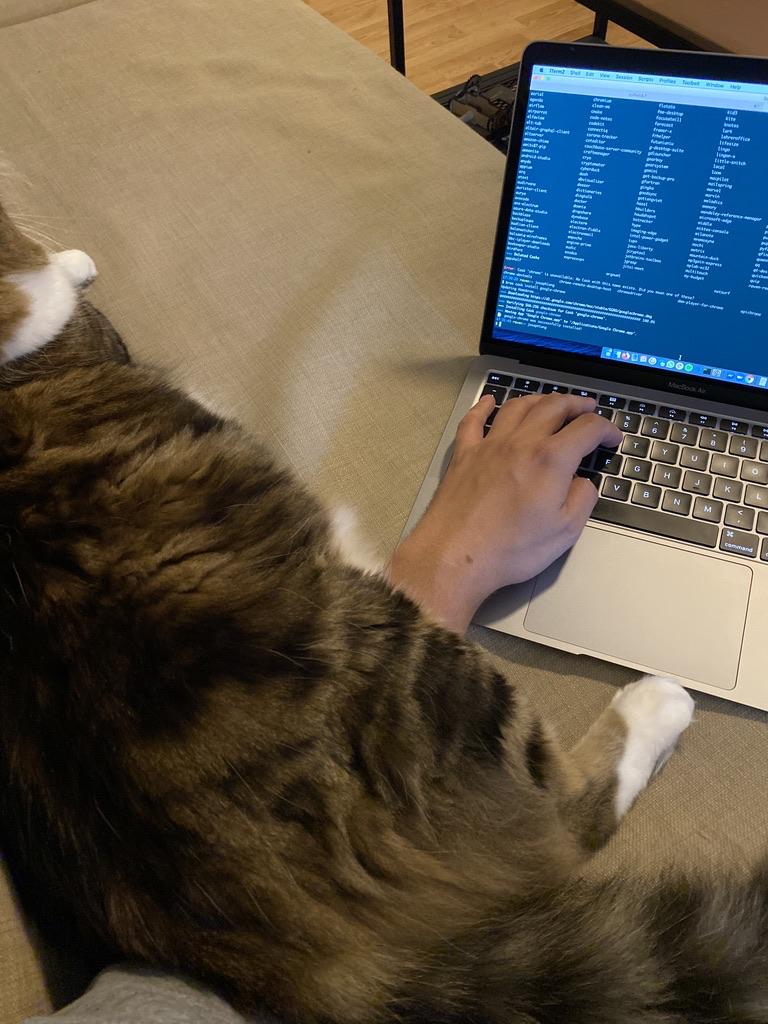
How do we do it, you ask? Well, our instrument software is a bit tricky to set up, but we use Vagrant to allow everyone on the team to get a virtual machine that approximates a fully set-up workstation. Initially this was to enable running our applications on non-Linux computers, since some of them depend on some rather obscure Linux-specific details, but it’s proved useful to automate setup across the board.
Thanks to virtualization, I even believe we have the world’s only extreme AO system that you can run on Windows!
(Please don’t.)
After following the setup process, I can simply vagrant ssh and use my virtual machine to pop up the MagAO-X GUIs on my MacBook Air at home for controlling the real instrument in the lab:

Everything here is absolutely essential. Let me walk you through it:
On the laptop monitor, our Slack #lab-activities channel is open for coordination of in-person and remote work on the instrument. I recently taught our viscachabot, @vizzy, to update the official Google Sheet for lab check-ins based on their messages:
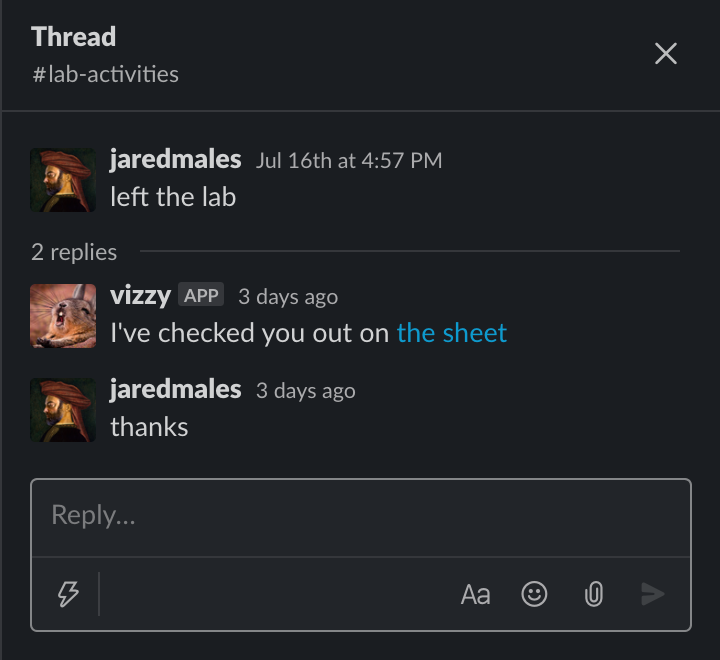
On the larger monitor, in the top left we have a couple instances of rtimv, the RealTime Image Viewer showing data from the pyramid wavefront sensor and one of the two science cameras. The bottom left quarter holds the web interface (previously) for toggling things like filter positions, stream writers, and shutters. The bottom right holds the power GUI for toggling things on and off with our network-controlled power strips. The top right GUIs are for deformable mirror and pyramid wavefront sensor control.
Above the screen, a webcam is perched for (what else) Zoom meetings. At right, a desk fan to attempt to maintain operator comfort despite Arizona summer. There’s a can of fizzy water, for similar reasons. (I blame Las Campanas Observatory’s now-discontinued habit of stocking bottled fizzy water for getting me addicted.) If you look closely, there’s even a rubber duck for debugging.
It doesn’t look quite as nice as MegaDesk (seen here at first light) But it’ll do in a pinch, in a pandemic.

Of course, there is a lot of work going on behind the scenes—not only to make this virtual machine work, but to keep the process documented and working for new members of the team. For instance, our instrument computer setup process is mostly automated, and we run it in The Cloud™ every time we change our instrument software to ensure everything still installs cleanly.
Song of the Day
A friend of mine put together a playlist of French-language music and I quite enjoyed this one. No thematic connection. (Anyway, I don’t think there is… but I don’t speak French.)
Your song of the day is “Calvaire” by spill tab:
Postscript: Spooky action at a distance
“Spooky action at a distance” is famously how Einstein described quantum entanglement, but he never used the English word “spooky” that we know of. According to this answer on the History of Science and Mathematics StackExchange, the quote originates in Einstein’s letter to Max Born where he used the German word “spukhaft” to describe entanglement.